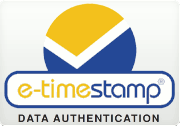TEST Timestamp servers used for service evaluations
The timestamps created by the TEST environment are for testing only. The test timestamps cannot be used as trusted signatures because the signing keys and clocks are not secured.
You will need an account to access the test environment. You can create a free evaluation account, additional technical information is here.
Software that supports standard timestamps (RFC3161) will want you to enter our Interneat addresses. When using HTTP authentication and specify the address of the TSA server as:
http://tsatest.digistamp.com (load balances to various locations)
http://tsatest1.digistamp.com
http://tsatest2.digistamp.com
If you using IP-Based Authentication (instead of HTTP authentication) the the names above are changed like this:
add "/ipauth"
Example: http://tsatest.digistamp.com/ipauth
Commonly you will need to download and install only the Root Certificate. When your account created it was setup to use only: NIST Recommended Elliptic-Curve. Or, you can change that selection to either RSA or Brainpool in your account configuration.
|
|
ECC-NIST |
ECC-Brainpool |
RSA |
All algorithms |
Root Test-CA |
certificate |
certificate |
certificate |
|
or, all certs for an algorithm |
bundled in PEM |
bundled in PEM |
bundled in PEM |
bundled in PEM |
|
|
||||
TSA Test 1 : |
|
|
|
|
Audit |
certificate |
certificate |
certificate |
|
Timestamp Common |
certificate |
certificate |
certificate |
|
Timestamp Long |
certificate |
certificate |
certificate |
|
|
|
||||
TSA Test 2 : |
|
|
|
|
Audit |
certificate |
certificate |
certificate |
|
Timestamp Common |
certificate |
certificate |
certificate |
|
Timestamp Long |
certificate |
certificate |
certificate |
|
CSR - Certificate Signing Requests if you have an internal CA for integration:
|
|
ECC-NIST |
ECC-Brainpool |
RSA |
Root Test-CA |
p10 csr |
p10 csr |
p10 csr |
TSA Test 1 Audit |
p10 |
p10 |
p10 |
TSA Test 2 Audit |
p10 |
p10 |
p10 |