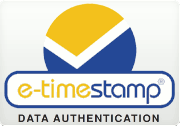DigiStamp provides browser-based Web Application for creating trusted digital timestamps. This will work on your PC, Mac, and your phone (as of 2019.07 tested on android).
Don't yet have an account? You will be unable to create trusted timestamps with the Create tool. When you're ready, you can create one here.
Create
To create a timestamp use The Timestamp Tool in create mode. To begin, select the files to be protected by dragging and dropping them into the application or using the "Choose Files" button. You may timestamp any individual file or all of the files at once. All timestamps will be provided to you immediately as downloads of .p7s files with the same name as the original file Ex: MyDoc.doc will return MyDoc.doc.p7s.
You MUST retain the .p7s file for your records, the .p7s file is your timestamp.
You MUST retain an unaltered copy of the protected file, only the unaltered version is protected.
You MUST verify the timestamp that has been created, we recommend that you verify it with its protected data as described below.
To verify a timestamp use The Timestamp Tool in verify mode. To begin, select your timestamp(s), and optionally the protected file(s), by dragging and dropping them into the application or using the "Choose Files" button. Verification reports will begin to be generated immediately and the verification of protected files will follow. If you have any questions about the reports generated by this tool, please don't hesitate to contact us at support@digistamp.com.
To view a timestamp use the viewing tool available here. To begin, select a timestamp with the "Choose File" button. To view the timestamp, press "Load". The output that follows is, admittedly, difficult to read. The first octet string (found just before "generalized time") is the SHA hash of your protected data. The following sequences are the certificates necessary to verify your timestamp, and the signature at the end of the file is the TSA's signature of your protected data and time. The curious or critical may wish to compare the contents of our timestamps to the IETF specification that defines them, RFC 3161.