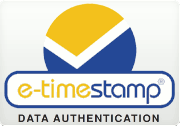Frequently Asked Questions - Electronic Notary Service
A directory of FAQ's on other subjects is here.
Anyone with intellectual property such as ideas, research, formulas, algorithms, books, teaching materials, etc.
See the related subject: What types of files can be timestamped?
Below is a list of professions that can benefit from e-TimeStamp. Some of the professions have an attached description that can been seen by clicking on the title

|
Accountants |

|
Inventors | ||

|
Architects | 
|
Musicians | ||

|
Corporations | 
|
Non-Disclosures | ||

|
Doctors | 
|
Researchers | ||

|
Engineers |

|
Small Business Owners | ||

|
Entrepreneurs | 
|
Software developers | ||

|
Graphic Artists |

|
Writers |
We continue to get mail from our users and are surprised by the diversity of uses for this product. This web page will be updated as we incorporate their experiences.
e-TimeStamp provides unequivocal proof that the contents of any computer file existed at a point-in-time and have not changed since that time. The digital stamp is virtually impossible to forge. A single e-TimeStamp can handle 1-1000 or more pages right from your computer - verifying the exact contents. The paper forms and cost associated with a notary is just old-fashioned for proving data authentication. Please review the section below about meeting legal standards for electronic records.
 Our on-line methods don't work. Many printed government forms, marriage or custody, and some court forms will need the traditional physical notary. More information here
Our on-line methods don't work. Many printed government forms, marriage or custody, and some court forms will need the traditional physical notary. More information here
Many people have historically used a notary to protect Intellectual Property and otherwise enhance the evidential quality of documents. A notary is defined in many countries as a witness to a person's presence and that they voluntarily applied their signature to a page. The notary is not commonly a witness to the contents of your document; for example, they don't read each page of the document. Now, using a digital approach, the local notary method can be supplemented or substituted with an e-TimeStamp where the content of a computer file can be authenticated.
Charges occur when you create a timestamp for a particular computer file or when you timestamp a digital signature. When creating a digital signature with our software, the signature is also timestamped. The charge for a single timestamp is 40 cents (USD $ 0.40). There is a $10 minimum for additions to your account using your credit card. Details are here.
e-TimeStamp is truly versatile: any file on your computer can be timestamped.
That is one of the benefits of our new Digital Age; So many different kinds of things are captured in their digital form. To list a few:

|
Word Processing documents |

|
Music Clips & Wave Files | ||

|
Artwork, Images, Photographs, and Video | 
|
Web Pages, Software source and executables | ||

|
Financial records | 
|
Digital Models |
Please see another page on our website: How to copyright and protect from copyright infringement.
And this page about Creatives and Artists may be helpful.
The digital timestamp was defined by open standards as part of the technology called Digital Signatures, or PKI. DigiStamp uses this accepted method and then adds an external audit and certified hardware to provide a trusted web-based service. The result is strong evidence to prove that your computer files are authentic.
In general, electronic records are legally admissible in the United States if they can be reliably shown to originate with systems that provide accurate results. The accuracy of our records is supported by the code signing event and HSM birth ceremony which every timestamp can be traced back to, and which exist in public record due to the testimony of auditors. The code signing event, when the code used in every SecureTime HSM was locked down with multiple digital signatures, included a thorough review of our source code by 2 auditors. Their testimony indicates that our code correctly implements RFC 3161, an IETF standard for the evidence we create.
In the United States, "E-SIGN" is a federal law that gives electronic signatures, contracts and records the same validity as their handwritten and hard copy counterparts. (The Electronic Signatures in Global and National Commerce Act, 2000). The ESIGN law provides guidelines to eliminate legal barriers to using electronic signatures for signing contracts and storing documents. The law promotes uniformity in electronic contracting nationwide by pre-empting inconsistent state laws. Many of those laws are derived from the Uniform Electronic Transactions Act ("UETA"). The DigiStamp services are consistent with these guidelines. More information on E-Sign is here.
Company compliance with government and industry regulations - DigiStamp operates with compliance to e-signature practices set forth in 21 FDA CFR-11 and regional requirements like eIDAS (Electronic Identification and trust services). DigiStamp acting as a trust service provider, we produce electronic time stamps through use of advanced electronic seals. The medical industry is focused on two sets of regulations called HIPAA, FDA CFR-11 and GxP. Details here
Additional laws define the legal environment for DigiStamp services:
18 U.S.C. 1343 Wire Fraud
18 U.S.C. 2701 Electronic Communications Privacy Act (ECPA)
18 U.S.C. 2510 regarding electronic communications
18 U.S.C. 1028, Fraud and related activity in connection with identification documents and information
We suggest that you discuss with your attorney the specifics of your situation and we publish a legal counsel disclaimer here.
Consider that large corporations have used this technique for years as part of their proof of intellectual property rights. Now, due to the Internet technologies, this service is more universally available.
You can verify a timestamp without contacting DigiStamp - you do not depend upon DigiStamp offering this service or being in business. A timestamp from DigiStamp has no defined expiration, and can be renewed later by DigiStamp or another party.
Our timestamps are provided as an industry-standard 'digital signature' record. Therefore, other software can be used to verify a timestamp from DigiStamp. You would need:
- Your original, unchanged file
- The timestamp you created using DigiStamp's service
- Our public key, an x.509 public key certificate (included as part of the timestamp)
A copy of the public key certificate is transferred to your computer inside the timestamp, when you create your timestamp. The certificates can be retrieved manually from the DigiStamp web site here.
If we went out of business we would publish all of our audit documents, which could be compared directly to the timestamps you receive. Your timestamps could be traced all the way back to the two audited events for the TSA which created it.
Details on how to verify a DigiStamp e-TimeStamp are available here.
You will need two things to verify that your e-TimeStamp is valid at a future date:
- The original, unchanged computer file which you selected when creating this timestamp.
- The e-TimeStamp certificate (timestamp) which is saved in on your computer.
You can use the Verify tool to verify your timestamp. Other options are discussed here.
Users of Adobe Acrobat PDF files have everything they need in the PDF file. The PDF contains their unchanged document, digital signatures, and e-TimeStamp certificate.
You can choose to send your original file and the e-TimeStamp certificate to someone as proof of the content at a point-in-time. Every copy of the timestamp includes everything necessary to verify the signature contained within, you are free to duplicate the file at will.
The e-TimeStamp certificate contains your file's fingerprint and the time of creation. These are electronically sealed with a digital signature from the DigiStamp timestamp server and stored on your computer.
If you are looking for non-DigiStamp tools to verify your timestamp, go here.
If you are looking for a description of how a timestamp is verified, go here.
The file size limitation is determined by the hash algorithm.
For practical purposes you can timestamp files with a size of many gigabytes.
For the timestamping tools that DigiStamp provides, our developer toolkit uses a hash functions up to SHA-512. Our online tool defaults to SHA-512 but you can choose other options.
Technically the size limitation of, for example, SHA-512 is beyond terabytes. More information at this general search link.
Over 25 years in business, DigiStamp has created millions of timestamps for customers, and we have yet to encounter a case where one was challenged in court. Our service creates strong legal evidence by using an external audit and NIST certified hardware.
In existing case law, digital evidence of a lower quality than DigiStamp's has been accepted; provided proper protocols were followed. DigiStamp uses automated and aggressively defensive modules to encapsulate the creation of evidence, so that it is nearly impossible for protocol to be disrupted. Additionally, verification can be conducted instantly within the relevant document, information flow, or legal process, ensuring swift confirmation of authenticity.
It is worth noting that approximately 95% of legal evidence is challenged during early-stage discovery rather than in court. While DigiStamp can present legal evidence in court, its third-party timestamp serves a broader purpose—helping to resolve or prevent disputes before litigation reaches the courtroom. Legal professionals have observed instances where timestamps or digital signatures were presented as evidence during pretrial discussions. Opposing counsel, rather than investing resources in refuting the timestamps, simply accepted them as valid. As a result, this form of evidence did not contribute to case law, as it was never formally contested in court.
Public scrutiny is also essential, and DigiStamp has prioritized providing strong, verifiable evidence to meet this scrutiny—particularly when faced with the most technically demanding case.
See related subjects of legal standards and the DigiStamp external audit and certified hardware.
You re-stamp a file if the contents have changed. The same file may undergo many revisions. Each time you feel the document has been significantly enhanced, you make a copy to a unique name. Then, e-TimeStamp the copy that will be saved in its current status (no more changes to the copy).
There are 3 easy steps to create e-TimeStamps with software that we provide, you will need an account with timestamp credits to create timestamps.
- You will need to access the online tool to create timestamps. There is an alternate free demo here.
- Run the software on your computer. Click "Create a timestamp" or "Choose Files". Choose the file(s) that you want to create an e-TimeStamp for.
- Once you've selected your file, the software computes your file's unique fingerprint. Then, it communicates over the Internet to retrieve an encrypted-electronic certificate containing the current time and your file's fingerprint. The software will save the e-TimeStamp certificate on your computer.
The Verify webtool, or more generic methods can be used later to prove that the contents of your file have not changed since you created your e-TimeStamp certificate.
Simple guides to using the online tool are available. Additional information is available on this web site to give you more details about how e-TimeStamp works.