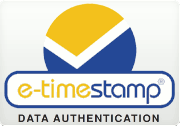SecureTime Java API Toolkit
The DigiStamp toolkits are provided to organizations that want to integrate RFC3161 timestamps into their existing applications. This document contains information on how to use the supplied Java Library. Documentation on the software components of the toolkit is in the HTML document that is delivered with the software. The attached sample programs will help you quickly retrieve your first timestamp.
The toolkit is delivered in a zip file that contains the documentation and sample programs. Unzip the DigiStampJToolkit.zip into a directory that you create, for example, name it "digistamp".
You will need to establish an account with DigiStamp to request timestamps from the servers, free evaluation accounts are available.
Introduction
The toolkit library allows adding timestamping capability to your existing application. The toolkit performs these functions:
- File hash generation
- Creating a timestamp request
- Communicating the timestamp request to the DigiStamp server via the Internet (you configure the rules for automatic failover to timestamp Internet sites)
- Decoding the timestamp response
- Outputting a CMS record structure that contains the timestamp
- Verifying the timestamp authenticity
API Documentation
The SecureTime API documentation
Sample Programs
Edit the file com.digistamp.properties to input your DigiStamp Account number and password before running the demo programs.
The source code for the demos is included with the SecureTime API delivery.
Simple command line program
Time stamping the contents of a file and save the new time stamp to disk. The file is hashed with SHA-512 and an Internet communication to the DigiStamp server is performed as part of the processing.
"Right Click" in Windows File Explorer "Send To" get a timestamp
Like the command line program above for creating a timestamp of your file. This enables the Windows File Explorer "Send To" dialog to retrieve a timestamp for that file. A short-cut to this timestamp.bat is put in "shell:sendto ".